
Live Preview
https://www.atechseva.com/demo/cms/
Content Management System in PHP using PHP PDO and MYSQL DB
A content management system (CMS) is a web application that is used to manage content with operations such as creating, editing and deleting content by different users to display to end users. Most companies use content management systems on their websites to publish content related to their business.
As there are a ton of great open-source CMS available on the internet to power a website (WordPress, Drupal, etc.). But it's still interesting to develop your own CMS to use with your websites.
FEATURES
- Core CSS used
- Pure Smooth Animations
- Responsive Layout
- Secure Login Registration System with Email Verification
- Comment System
- Categories and Tags Management
- Post Pagination
- Blog Search with pagination
- Contact Form
- Modern Footer
- Responsive Hamburger Menu
- FAQ Section
- About Section
- Admin & User Role
- Social Share Buttons
- Fast Loading
- SEO Friendly
- Light/Dark Mode
- Manage Admin / User Role
- Search Blog
- Newsletter
GOOGLE PAGE INSIGHTS RESULT
It should be modified according to your needs....
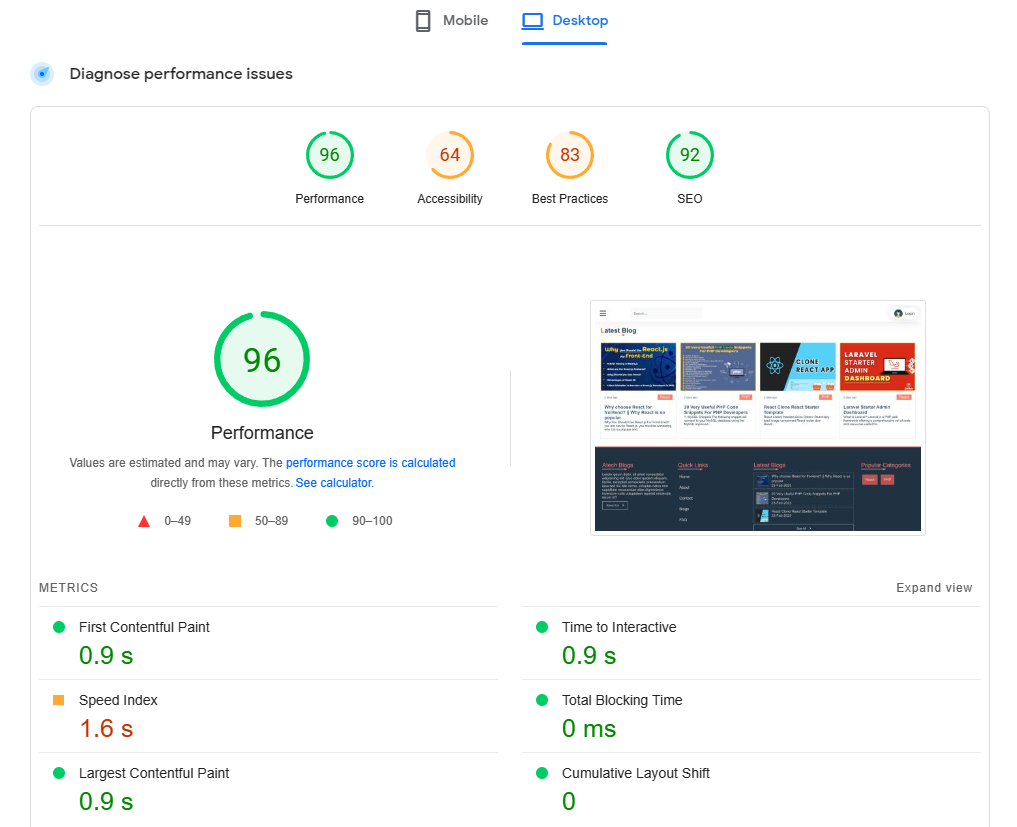
USER SIDE
- User Login & Register with email verification
- Post an article that is shown on the front end if the admin approves it.
ADMIN SIDE
- Admin Login & dashboard
- Forgot Password (Using Email)
- Add & manage categories.
- Add & manage posts.
- View Subscriptions, users, enquiries and export it in a .xls file.
WHAT WILL YOU GET
- Complete Zip Folder.
- Support.
- Proper Documentation.
- Clean & Reusable Code.
- SEO Friendly urls.
- Remove .php from the URL.
- Secure.
- Working Contact Form with Validations.
TOOLS & TECHNIQUES USED
- HTML
- CSS
- JAVASCRIPT
- JQUERY
- AJAX
- PHP PDO
- MYSQL (Database)
- BOOTSTRAP (CSS Framework)
- VS CODE EDITOR
- WAMPP (LocalHost to Run PHP)
SOFTWARE REQUIREMENTS TO RUN (Any One)
- WAMP Server
- XAMPP Server
INSTALLATION STEPS
- Download zip file and Unzip file on your local server.
- Put this file inside "c:/wamp/www/".
- Database Configuration
- Open PHPMyAdmin
- Create Database named cms and change the WEBSITE PATH that is mentioned in controller/common-controller.php
- Import database cms.sql from downloaded folder(inside the database)
- Open Your browser and put inside "http://localhost/cms/"
- Admin Pannelhttp://localhost/cms/cms-admin
- All functions are in controller/common-controller.php
